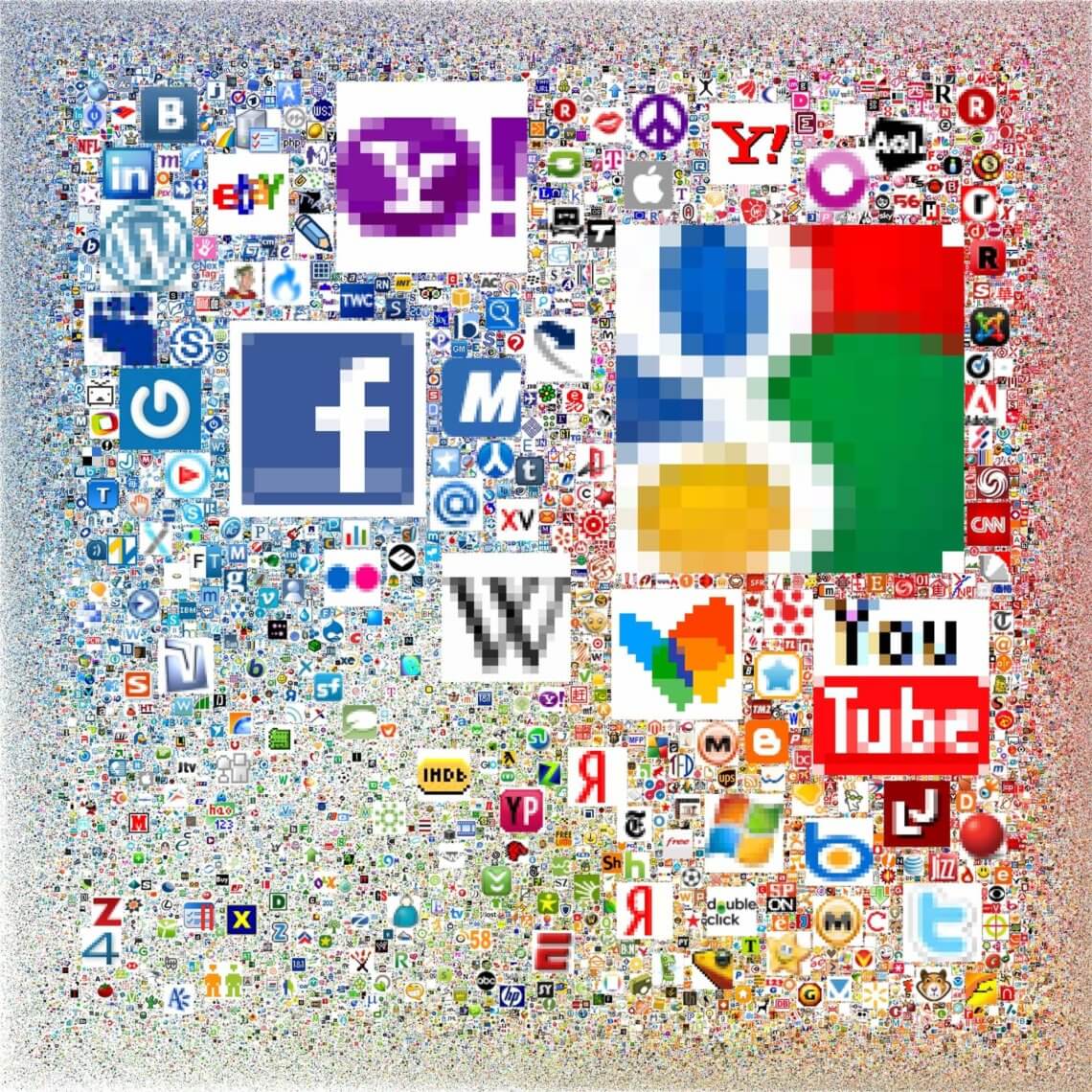Add A Favicon To Your Website

Do you notice the favicon for the Indigo Tree website next to the url in your browser? It is the little square box with the icon and is also displayed in your favourites when you bookmark the website.
Easy to create and add to any website with one line of code:
<link rel="shortcut icon" type="image/ico" href="favicon.ico">This is one of the finishing touches we include at Indigo Tree during our website development without being asked!
Here is an interesting infographic using the favicons of the top 300,000 websites by traffic, from Nmap.org. According to Nmap the smallest icons correspond to sites with approximately 0.0001% reach, and rescaled to 16×16 pixels. The largest icon belongs to Google, and is 11,936 x 11,936 pixels large.
You will need to visit the Nmap website and use the zoom tool to view the graphic in detail!